Leaderboard
Popular Content
Showing content with the highest reputation on 06/19/12 in all areas
-
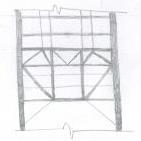
Safe Iterative Uplift Analysis
mhdhamood and 2 others reacted to Badar (BAZ) for a topic
As you all know, that when foundation is subjected to tensile forces,sort of GAP arises at the interface between foundation(excluding pile) and soil.It is because there is no mechanism to transfer tension between two materials and besides both materials cannot take tension.Uplift analysis tries to capture this behaviour.3 points -

Use This Checklist To Avoid Missing Critical Planning Steps
Nawaz Qasim and one other reacted to Muhammad Ali Dayo for a topic
Who doesn’t love a checklist? We use them every day from a simple list of groceries that we check off at the store to a comprehensive flight readiness checklist that is done before a pilot takes off. But, there are few people that love checklists as much as project managers. After all, aren't your project plans just one big checklist of things that need to be marked off in order to complete the project? Whatever doesn’t fit on the project plan checklist is then stored on our daily to-do checklist that we keep by our side at all times. The following checklist of 12 activities for planning a project can serve as a reference for new project managers and a reminder for those that may be more experienced. It’s good to run down this list from time to time to make sure you haven’t missed a critical step when it comes to planning a project. 1. Define the Scope This is an important first step in planning a project because it answers the question of what it is that needs to be completed. This scope needs to clearly articulate and define what this project looks like, why it’s important, what it needs to accomplish, and roughly when it needs to be complete. 2. Identify Your Project Supporters The project that is defined from above must have sponsors or stakeholders that the completion of this project is important to. Find out who these people are. They may be funding the project, or have the influence necessary to keep the project moving forward when the going gets tough. Establish a relationship with this group of people and communicate with them on a regular basis about the good, the bad, and the ugly that is happening with your project. Their vested interest will help you get more done with less aggravation. 3. Determine Resources that Are Available Based upon the scope defined in Step 1, you should have a pretty good idea of what type of resources will be needed to complete the project. Are they technical in nature? Do they need a special skill set or training? Are they already on-site and available or will they need to be hired or contracted in order to complete the project? This will give you a good sense of what you will need to do fill in any major gaps when it comes to resources planning. 4. Check the Timeline A big part of planning a project is to understand the timeline that has been associated with a project. In a perfect world, the scope and resources available should determine how long the project will take. But, we all know that many times this is not the case. Market pressures will accelerate how fast a project needs to be finished in order to compete with new technology. Or, perhaps a salesperson committed a date to a client in order to get the deal without really knowing what it takes. Get a sense of what you are dealing with so you can determine if it will be feasible with what you have in place already or if creative project planning will be necessary. 5. List the Big Steps This is a simple way of saying to start putting together your Work Breakdown Structure (WBS). However you breakdown your WBS (deliverable, service, hybrid, etc.) you need to start thinking about those activities and deliverables that are big and discrete enough to go along the top level of this hierarchy. This will help you determine whether you have captured “the big picture” of what needs to be done to complete this project. 6. Break Down the Smaller Steps Once you’ve determined what the big steps are, now break them down into smaller chunks of bite-size work that can be doled out to the team. For example, one of the Big Steps from Step 5 above may be Documentation Complete. The smaller steps would then consist of deliverables along the lines of Technical Manual, Release Notes, and Training Manual. This could be broken down even further into Write Manual, Design Manual, and Print Manual. This process helps ensure each deliverable is seen to its completion. 7. Develop a Draft Plan When it comes to planning a project, at this point you know what the project is, how long you have to do it, the resources that are available, and roughly what needs to be done. This is when you put together a DRAFT plan. This is your first stab at combining the dates, deliverables, and resources together. It’s the time to identify dependencies and include them in the plan At this point you are working on the plan in a vacuum. That’s why it’s called a draft plan. Because, the moment it sees the light of day and your team gets their eyes on it, they will identify all the things you missed or got wrong. That’s what Step #8 is for. 8. Create your Baseline Project Plan Now that you have the draft complete, you want the feedback from your team. Review it with them. Let them know your thought process when it comes to planning a project of this type. Let them think about it and then listen to their feedback. They will recognize areas that you may have missed, are technically impossible, or may conflict (or benefit from) some other initiative that is already in progress. Take it all in, weigh each suggestion against your experience and discretion, and then develop version 1.0 of the project plan. 9. Refine the Plan Based upon Reality Now that the plan is moving forward, reflect and refine based upon the reality of what is actually happening on the project. Are things going well or running behind? Make adjustments accordingly. This can be either to the plan or to how the plan is being executed, for example, bringing on more resources to complete it on time or reducing the scope and moving some deliverable to a future phase. 10. Monitor Progress Progress will need to be something that is constantly monitored on a daily basis. Is the plan staying on track? Are issues being addressed and resolved in a timely manner? It’s your job as a project manager in planning a project to include how progress and success will be monitored throughout the duration of the project. 11. Document Everything Planning a project has to do as much with understanding that things will change as it does putting the original plan together. Make sure you keep up with these changes in writing and update documentation to reflect reality frequently. There’s nothing worse than someone realizing way into the project that they were working off the wrong version of the specification document or project schedule and find themselves separated from where the rest of the team was heading. 12. Keep Everyone Up-to-Date Finally, you need to include mechanisms in your project plan that will keep everyone up-to-date. It may be a simple “everything is just fine” message that is blasted out to anyone and everyone interested in the progress of the project to an emergency conference call in order to address a problem that just arose. Don’t leave the communication plan to chance. If you do, people that need to know and that can help with the success of the project may not have the information they need to assist. That’s it. 12 “easy” steps to plan a project. While this is certainly not an exhaustive list of every single step necessary to plan a project, it is a good starting point to make sure that your project gets off the runway safe and sound.2 points -

Tips For Managing Projects
Yasir Saleem reacted to Muhammad Ali Dayo for a topic
Becoming a great project manager need so much learning. You need to juggle time, money, people, equipment and materials. To do it all, some people feel like they have to be a miracle worker! But it's not the case. Just take these essential tips... Initiate Carefully When you start your project, wind it up slowly. Define the process by which you're going to manage your project from start to finish. Adopt a Project Life Cycle so you know what you have to do and by when. Then take these steps: 1. Define the project goals, timeline and schedule 2. Quantify the amount of resource you need 3. Specify the project scope and deliverables 4. Decide if you need to outsource to a supplier 5. Recruit your team and set up a project office Plan In Depth Then identify all of the tasks needed to complete your project. Prioritize them and calculate how long each will take. Create a detailed project schedule, so you know what you have to do, when and how. Then take these steps: 6. Identify the number of resources you need 7. Set a budget and plan your expenditure 8. List the deliverables and set quality targets 9. Plan your communications so everyone is informed 10. Decide how you are going to manage risks, changes and issues Execute Swiftly The next step is to execute your plan quickly and efficiently. This is the longest phase in the project, so you need to work smart to complete this phase on time. Take these steps: 11. Record time spent by your team completing tasks 12. Frequently check your actual vs. planned progress 13. If you start falling behind, take action or get help 14. Resolve risks, issues and changes quickly 15. Keep your team motivated by rewarding good performance Close and learn When you've produced all of your deliverables and handed them over to your sponsor or customer, you're ready for closure. Do this by releasing project staff, contractors, suppliers and equipment. Then close your project office and handover documentation. Take the time to identify your lessons learned, as these will be invaluable to your next project. To learn more please visit https://www.mpmm.com/1 point -
1 point
-
Safe Iterative Uplift Analysis
Nawaz Qasim reacted to WR1 for a topic
i am using SAFE 12.3.1 and i think its the latest version to draw a design strip select the layer A or B and then put the values of start and end of strip widths For example you want to draw strips of 1m width then click on draw design strips. Select layer A and put 0.5 in all 4 boxes of left start width, left end width, right start width and right end width. This 0.5m or 0.5ft is above and top of center line of design strip so the total width is 1m. Then just replicate this line to cover all your slab. Similary draw design strips for B layer. You can draw A layer parallel to X direction and B layer parallel to y direction each 1m width. If you click on "SHOW STRIP WIDTH" in view options dialogue box you can see the widths on screen Usually it doesnt matter you select column strip or middle stip because you are designing your for unit meter width. So you get reinforcement areas per m. If your strip width is more than 1m then you have to divide the resulting moments or reinforcement areas over that width to get moment per meter or reinforcement per meter.1 point -

Tips For Managing Projects
Muhammad Ali Dayo reacted to Muhammad Hassan for a topic
Practically most of times delay in issuance of deliverables is due to 1. Delay of input information. 2. Change in input information Most of times point 15 mentioned by Muhammad Ali is overlooked.1 point -

Concrete Dampness !!!
Waqar Saleem reacted to Muhammad Ali Dayo for a topic
To reduce moisture migration through concrete floors, place an impermeable water barrier over the rock and gravel before placing the concrete. Polyethylene fi lm is low cost and easily installed, but it is easily punctured and difficult to seal at the edges. More durable products are polyethylene-coated Kraft paper and glass-reinforced waterproof paper, extrusion coated on both sides with polyethylene. Use 8 mil or heavier material and do not puncture the barrier.1 point -

Safe Iterative Uplift Analysis
Muhammad Hassan reacted to Ayesha for a topic
This might be helpful. As you have asked how to check the result of the analysis. SAFE - 10 Foundation Uplift http://www.csiberkel...arn#page=page-1 Check the attached Seminar notes that I attended. Might help you. Excerpt from the attached file. (Read 2 following paragraphs) Iterative for Uplift. When the Analysis Type is Iterative for Uplift, accept the default values for the maximum number of iterations and the convergence tolerance or enter new values by typing them directly in the edit boxes. This option is specifically needed to remove any tension when analyzing mat foundations. Accept the default Maximum Mesh Dimension or enter a new value by typing in the edit box. The Maximum Mesh Dimension is described below. etabs-concrete-design.pdf1 point -
Safe Iterative Uplift Analysis
Nawaz Qasim reacted to WR1 for a topic
The main difference between SAFE 8 and 12 is that SAFE 8: was analysis 2D plate behaviour only SAFE12: by default it takes full analysis rather than 2D plate I dont my self aware of the full analysis which SAFE 12 does but the answer to the question that why NON LINEAR UPLIFT analysis in SAFE 8 takes no time and why in 12 it takes hours. We faced this problem and asked CSI guyz! because personally i dont like the SAFE 8 interface but there were people saying that if you have to do the non linear analysis export it to SAFE 12 which i really dont like. SAFE 8 was doing only 2D plate analysis (so you dont have to put restraint in x and y) only vertical springs. But in SAFE 12 if you run the analysis and check the log you will find that there is instability error because of no restraint in x and y. in SAFE 12 the options to select non linear uplift analysis are also very complex. Its not clear to select NON LINEAR UPLIFT in individual load cases or to select the option CONVERT COMBO TO NON LINEAR COMBOS well dont select the first option to check UPLIFT in each load case (results will be very strange) rather convert all load combos to non linear for uplift (results will be fine) but remember here that if you are doing 3d analysis without restraining in x and y your simplest model could take upto 3 hrs to run bcz of instabilities. to compare the results with SAFE 8 and to save run time goto RUN>Advanced options> and select 2d plate analysis option so by selecting just option you convert safe 12 to 8. no need to use the older version of SAFE and also note that in SAFE 12: Tension is + and Compression is - SAFE 8: Tension is - and Compression is +1 point -
Safe Iterative Uplift Analysis
Nawaz Qasim reacted to WR1 for a topic
uplift non linear analysis is used so that we get zero tension soil! it can be done by iteration process by manually applying soil springs and removing tension springs...or more easily by program non linear uplift analysis option. there is a big conceptual difference between safe 8 and 12. i bet most of the guys are still confused to see the difference between 2 programs of same example.. pls continue this topic..im willing to go in details but step by step1 point




