-
Posts
23 -
Joined
-
Last visited
Engr. Muhammad Salman's Achievements
Newbie (1/14)
2
Reputation
-
 Yochan Stha reacted to a post in a topic:
How can we analyse the existing building wether it is safe or not using etabs
Yochan Stha reacted to a post in a topic:
How can we analyse the existing building wether it is safe or not using etabs
-
 Engr. Muhammad Salman reacted to a post in a topic:
Which Etabs Version is the best?
Engr. Muhammad Salman reacted to a post in a topic:
Which Etabs Version is the best?
-
-
 MIK reacted to a post in a topic:
Which Etabs Version is the best?
MIK reacted to a post in a topic:
Which Etabs Version is the best?
-
I faced an issue in my ETABS software, The shortcuts are not working at all. When I open the drop-down menu, There shortcuts are not shown. Like Replicate Ctrl+R etc. I have attached the screen short of ETABS EDIT drop-down menu, it is clearly shown that shortcut keys are absent.
-
Obviously, the latest version is best, but before start working on the new version, study its manual first. It is very important to know.
-

Depth of ETABS designed beam
Engr. Muhammad Salman replied to Engr. Muhammad Salman's topic in Concrete Design
Thanks Major -
Respected Engineers! I have designed a building in ETABS and passed all the checks. The depth of beams are 21 in and 24 in and slab thickness is 6 in. So What will be the depth of beam below the slab? it will remain 24 in or 24-6 (18 in) and 21-6 (15 in). Please let me know. It is very urgent.
-
Respected Seniors! Why do Designers prefer to use the older versions of ETABS 9.5, 9.6 9.7 for designing instead of using the latest version 2015, 2017?
-

Deformed Shape Error
Engr. Muhammad Salman replied to Engr. Muhammad Salman's topic in Software Issues
and I have also shared my model (EDB file), If you check that and find out the issue, I will really thankful for this huge act of favor. -

Deformed Shape Error
Engr. Muhammad Salman replied to Engr. Muhammad Salman's topic in Software Issues
Hafsa Azmat! I checked but didn't find "not to run cases" you are talking about. I have attached the picture, Please check it if you find out the issue. -
 Engr. Muhammad Salman reacted to a post in a topic:
Deformed Shape Error
Engr. Muhammad Salman reacted to a post in a topic:
Deformed Shape Error
-

Deformed Shape Error
Engr. Muhammad Salman replied to Engr. Muhammad Salman's topic in Software Issues
@Junaid Farooq Janjua Load pattern is Ok. This may be another issue. I also check this model on other computers but the same result and thanks for your structure drawings, those were very helpful for me. -

Deformed Shape Error
Engr. Muhammad Salman replied to Engr. Muhammad Salman's topic in Software Issues
Ok I am gonna share my ETABS model. Commercial Complex 1 Mate Low Torsion (0.1 Final).EDB -
 Engr. Muhammad Salman reacted to a post in a topic:
Deformed Shape Error
Engr. Muhammad Salman reacted to a post in a topic:
Deformed Shape Error
-
 Engr. Muhammad Salman reacted to a post in a topic:
Deformed Shape Error
Engr. Muhammad Salman reacted to a post in a topic:
Deformed Shape Error
-
 Engr. Muhammad Salman reacted to a post in a topic:
Deformed Shape Error
Engr. Muhammad Salman reacted to a post in a topic:
Deformed Shape Error
-

Deformed Shape Error
Engr. Muhammad Salman replied to Engr. Muhammad Salman's topic in Software Issues
No, I checked but found nothing regarding initial condition. -

Deformed Shape Error
Engr. Muhammad Salman replied to Engr. Muhammad Salman's topic in Software Issues
Please explain it. It had no such issue before. I faced this problem today -
My ETABS model does not show deformed shape on dead loads and any combo having a dead load. I model it about a month ago and it was showing deformed shape but I don't know whether I change the setting somewhere in ETABs or another issue. It shows deformed shape on live loads Please, I need help.


.thumb.png.036a3915e4234fdd42975cae7b216eb9.png)
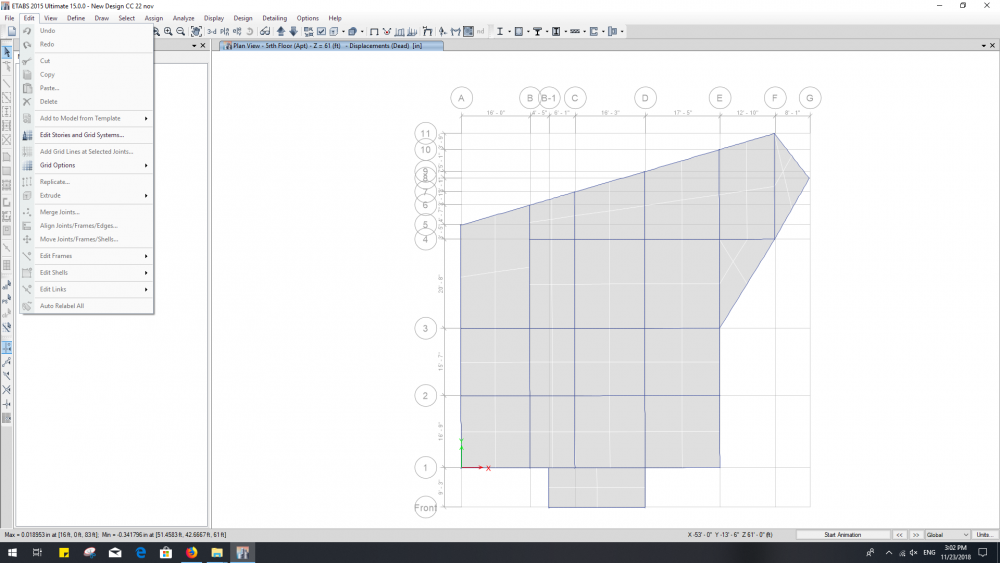
.thumb.png.256d9fc144d7ba0f44d97d2faaaad85d.png)