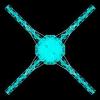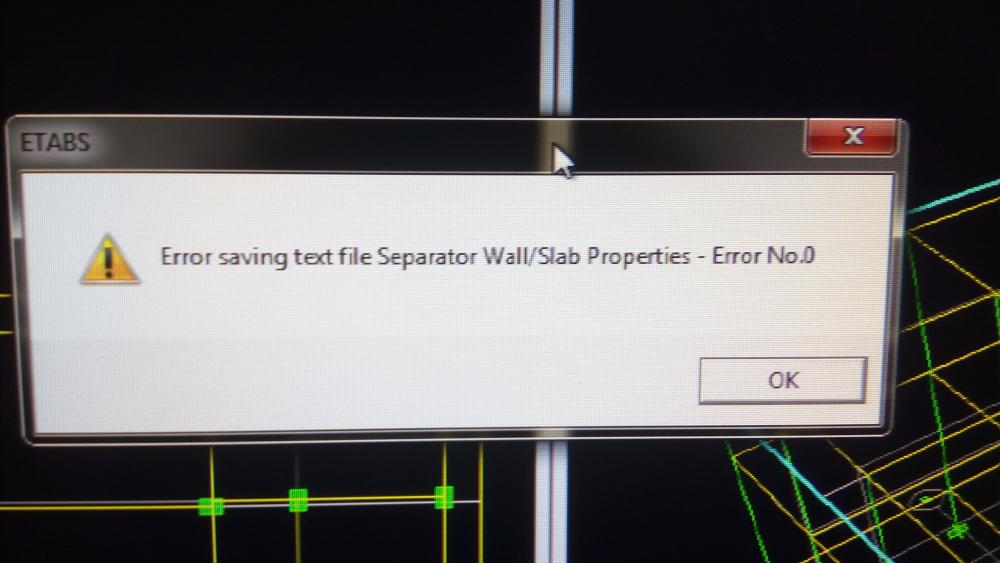Search the Community
Showing results for tags 'Revit'.
-
Is anybody using REVIT as structural analysis tool? if not then why not? what arr the other linked softwares with REVIT for structural analyis? Is REVIT a user friendly software? i am soory a lot of questions in one thread but i really need some help. Thanks
-
DRAWING SOTWARE TOOLS - As a structural engineer I use – REVIT; NAVISWRKS, BIM. DALUS, TEKLA, ROBOT etc. REVIT is universally replacing AutoCAD for structural drawings on large projects - as the standard drawing tool. AutoCAD is used less and less outside Pakistan nowadays! REVIT offers the 3D working environment and is also very useful for quantities measurement and take-offs (volumes, tonnages etc) if needed as secondary use, primary use is drawings - In Europe (I presume the same is the case in USA?) - it’s all REVIT generated drawings for architecture, structure & MEP - as all projects MUST be BIM coordinated (for onsite clash detention and design management). REVIT is the background running programme that facilitates BIM (via Navisworks) - Building Information Modelling - when all disciplines' design information (i.e drawing model) in Revit (arch, str, mep, ffe) are brought together and confederated at the end of each working day - everyone working on the most up-to-date information & coordinated drawing model at the start of each working day. TEKLA is also used a lotfor structural steelwork detailing; inc reinforcement detailing - its is also an analysis tool. ROBOT is Autodesk’s own REVIT complimentary Analysis tool – Although REVIT drawing file can be brought into any analysis software – for structural analysis purposes. apart from ROBOT there are numerous other software for analysis and design. Then through DALUX viewer one can view the 2D drawing and 3D model views on a tablet whilst walking around site on a building project being constructed. The boundary between drawing technician (draftsman) and structural engineer is becoming greyer as knowledge of both drawing and analysis software is becoming a must for engineers - certainly overseas in Europe. Out of interest, are bigger Karachi, Lahore and Rawalpindi based practices using REVIT as their standard drawing tool nowadays or not?
-
Dear colleagues, AA. I am analysing a 2-storey RC frame structure in ETABS version 9. Geometry of the building was first modelled in Autodesk Revit 2017, and then transferred to ETABS using Revit to ETABS exchange file. The model was updated in ETABS 9. However, on trying to save the file, every time following error was encountered. "Error saving text file Separator Wall/Slab Properties-Error 0" (See the attached image.) The model was however being saved, alongwith displaying above-mentioned error message. In the end, when I tried to run the structural model, the program did not run analysis & stopped, after displaying the following message:- "Unable to complete operation 'Run Analysis'!" Keeping in view above situation, here are my questions: a. What may be the source or reason of this error? b. How this error can be rectified using ETABS 9? Regards.
-
Installing CSI/REVIT 2009 FOR ETABS 9.5 Installing CSI/REVIT 2009 FOR ETABS 9.5 Requirements 1-ETABS Version 9.5 2-CSI/REVIT 2009 4-32-Bit Windows Version Before You Continue Save a backup copy of REVIT.ini file before you continue to next step. Once you uninstall CSI/REVIT 2009, you will need to replace the new file with this backup file. Procedure 1. Run the CSI/Revit 2009 application. 2. When asked for “Revit Structure INI file Editor”, Press Edit… button and browse for:- “C:\Program Files\Revit Structure 2009\Program”. Select Revit.exe and press Open. 3. DO NOT press “Start” button, instead click on X button for closing this dialogue box. 4. Locate the Revit.exe file when it's asked for, but close it from"X" (not from OK). Installation will continue. 5. Open “Revit.ini” file with NOTEPAD, in the same location as that of step-2. You can search in the same folder for ini file. 6. Find the [External Commands] line. Find the [External Commands] line. This is the place we're going to change. [External Commands] is the command line for Revit which controls the external applications for Revit structure (like revit extensions, revit-robot, etc). Your every change will appear in Revit Structure/Tools/External Tools/.... program pull down menu. (This is also explained in Read me file of CSIxRevit ). 7. If you have REVIT EXTENSIONS 2009, already installed then goto STEP-9, otherwise continue to STEP-8. 8. Now, change the [External Commands] data like below in notepad. [ExternalCommands] ECCount=4 ECClassName1=CSIxRevit2009.Class1 ECName1=Export to Create New ETABS Model... ECDescription1=Export to ETABS... ECAssembly1=C:\Program Files\Computers And Structures\CSIxRevit2009\CSIxRevit2009.dll ECClassName2=CSIxRevit2009.Class5 ECName2=Export to Update Existing ETABS Model... ECDescription2=Export to ETABS existing model... ECAssembly2=C:\Program Files\Computers And Structures\CSIxRevit2009\CSIxRevit2009.dll ECClassName3=CSIxRevit2009.clsCSINewModel ECName3=Import to Create New Revit Structure Model from ETABS... ECDescription3=Import from ETABS as new Revit Structure Model... ECAssembly3=C:\Program Files\Computers And Structures\CSIxRevit2009\CSIxRevit2009.dll ECClassName4=CSIxRevit2009.Class2 ECName4=Import to Update Existing Revit Structure Model from ETABS... ECDescription4=Import from ETABS existing model... ECAssembly4=C:\Program Files\Computers And Structures\CSIxRevit2009\CSIxRevit2009.dll GOTO STEP-10 9. If you have already installed REVIT EXTENSIONS 2009, then change the [External Commands] data like below in notepad. Under [External Commands], there will be 4 lines. The first line will be ECCount=1 Change it the number 1 to 5. (because now there will be 4 CSI/REVIT menus + 1 REVIT EXTENSIONS menu) After the following line ECDescription1=Manager for Revit Extensions for Revit Structure 2009 Add these lines ECClassName2=CSIxRevit2009.Class1 ECName2=Export to Create New ETABS Model... ECDescription2=Export to ETABS... ECAssembly2=C:\Program Files\Computers And Structures\CSIxRevit2009\CSIxRevit2009.dll ECClassName3=CSIxRevit2009.Class5 ECName3=Export to Update Existing ETABS Model... ECDescription3=Export to ETABS existing model... ECAssembly3=C:\Program Files\Computers And Structures\CSIxRevit2009\CSIxRevit2009.dll ECClassName4=CSIxRevit2009.clsCSINewModel ECName4=Import to Create New Revit Structure Model from ETABS... ECDescription4=Import from ETABS as new Revit Structure Model... ECAssembly4=C:\Program Files\Computers And Structures\CSIxRevit2009\CSIxRevit2009.dll ECClassName5=CSIxRevit2009.Class2 ECName5=Import to Update Existing Revit Structure Model from ETABS... ECDescription5=Import from ETABS existing model... ECAssembly5=C:\Program Files\Computers And Structures\CSIxRevit2009\CSIxRevit2009.dll 10. Close the file and save it. 11. No need to make changes in ETABS lic file, but maybe you need to reboot your computer or apply medicine/crack/patch again for ETABS 9.5 and/or REVIT 2009. TIPS Note, the first line under [External Commands] is ECCOUNT=some#. This # means there are how many menus under Tools>External Tools in REVIT 2009. So you need to put it correctly. The numbers at the end of ECAssembly, ECName, ECClassName and ECDescription decides the location of each menu uner Tools>External Tools in REVIT 2009. For example a digit 2 at the end of each of these 4 “EC” means that the menu is at 4th place. Location of dll file in front of ECAssembly should be correct.