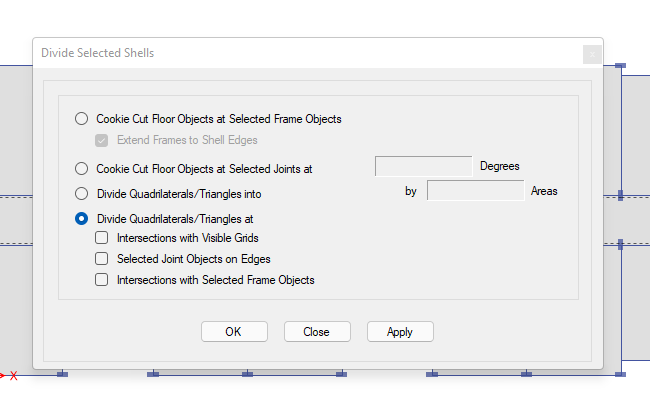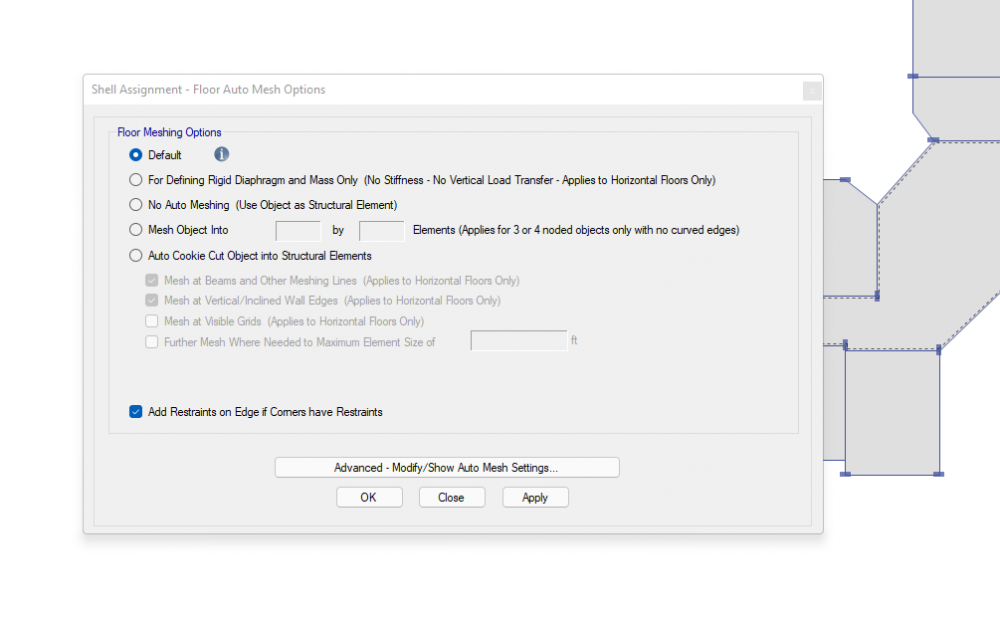Search the Community
Showing results for tags 'meshing error'.
-
Pls explain auto mesh option and divide shell option. when I select auto mesh option etabs show mesh 1x1 but the slab is not divided by 1x1 in actual, but when I divide shell by 1x1 it actually shows that slab is split into an area of 1x1. which type of meshing is correct in every situation. what type of meshing we should do. pls explain. I got really confused.